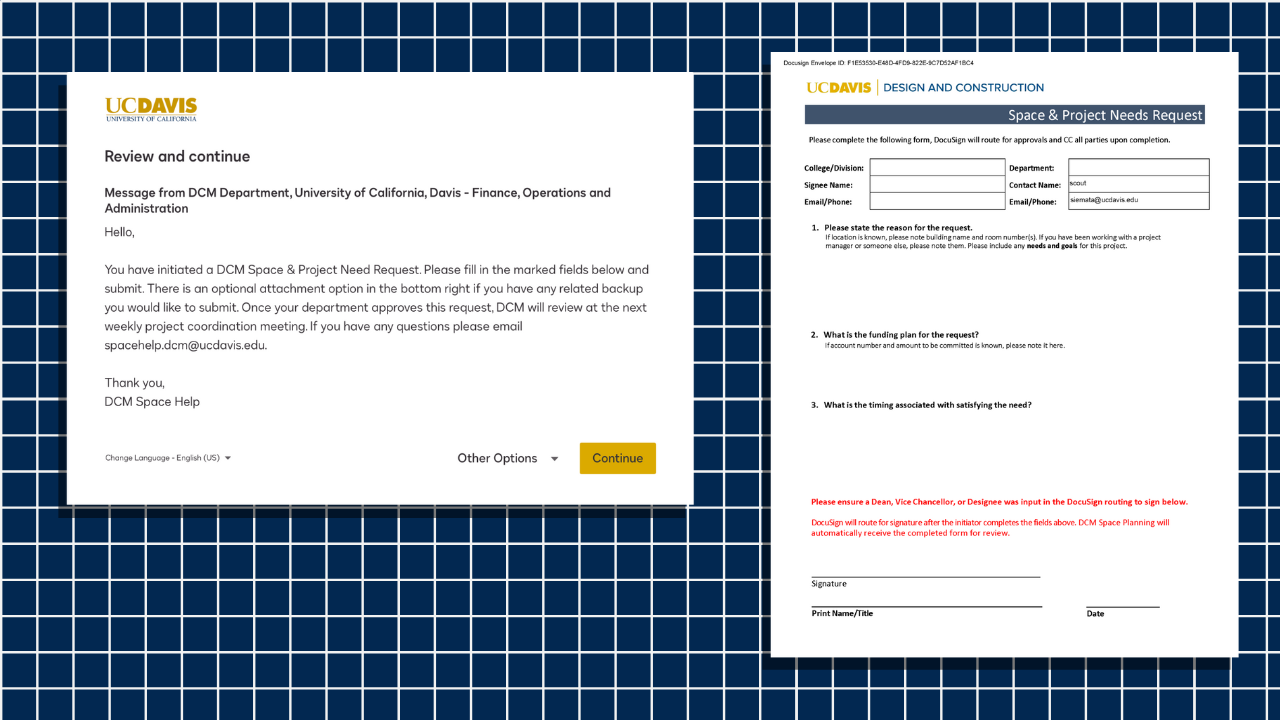
Project Initiation Made Easier
Design and Construction Management (DCM) has introduced a new Space and Project Needs Request (SPNR) form in DocuSign to make it easier for you to initiate projects. This updated process helps ensure your requests are reviewed and approved efficiently, allowing DCM to better support your project needs.
What’s Changing?
Instead of emailing PDF forms, clients will now submit project requests through a fillable SPNR DocuSign PowerForm. Once submitted, the form is automatically routed for approval:
- First, it goes to the designated approver in your unit—whether a vice chancellor, dean, or other authorized individual.
- Upon approval it moves to the DCM Planning and Facilities Committee for review.
Important: If you’ve previously submitted an SPNR request via email using a PDF form, please switch to using the DocuSign form moving forward.
To help you navigate the new process, a user guide is available for both filling out and submitting the SPNR form and using DocuSign effectively.
What’s Staying the Same?
While the submission method has changed, the overall project initiation process remains the same:
- Once the requester and designee have approved the SPNR form, it will be reviewed at the next DCM Planning and Facilities Committee coordination meeting.
- After review, a DCM team member will contact the requester to discuss next steps.
We hope this update makes the project and space planning process more transparent for all involved.